 Forum - Tutorials - Isometric Dome
Forum - Tutorials - Isometric Dome
Isometric Dome
 link link | |
| Erstellt von | Beiträge |
| gelöschter Benutzer | gepostet: 16.09.2008 20:02  link link |
|
User-Rating: | Yea, I, Serpie (Don't ask, just my new nick), has don' a tutorial.. Let's go :
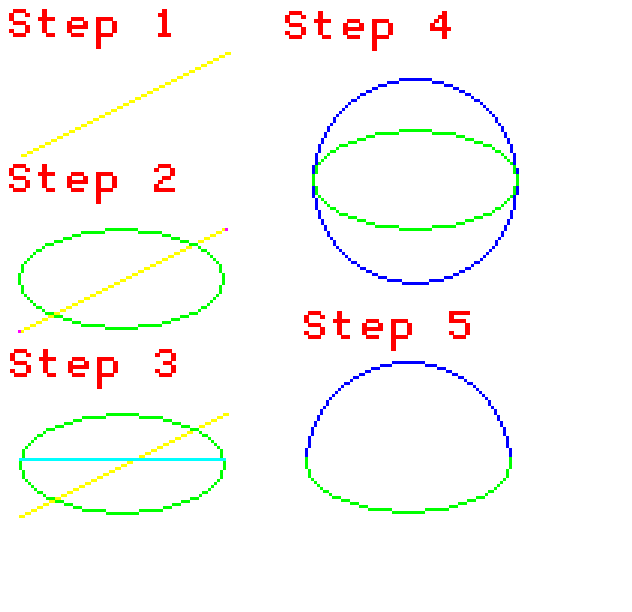
Step 1: draw an isometric line Step 2: Draw a circle between the two pink points Step 3: scale the width of the whole circle ! (cyan) with green (circle).. my values (without zoom) 69 pxl Step 4: draw a, i say "even" circle in my picture 70pxl big, dunno why it is 1pxl more than the circle.. draw the isometric circle (Green) in the middle of the 'even' circle (blue) Step 5: delete the lower half of the 'even' circle (blue), and when you want remove the back lines of the green circle, but i think, its better with them, when u want to do some stuff with transparency glass  . .
a little info : I did this tutorial in german in 10 minutes, it's also easy to draw it 
When questions left, just ask me, just send me a private message 
mfG, Serpie PS.: Shading is at the first your problem  |
gepostet: 09.03.2009 18:49  link link | |
 User-Rating: | Yeah sorry 3TB. I think it was a stupid idea. AtOs nick is funnily. |
gepostet: 10.03.2009 00:28  link link | |
 User-Rating: | Maybe you could write in english too? Would be nice... |
| Um das Forum zu benutzen musst Du registriert und eingeloggt sein |